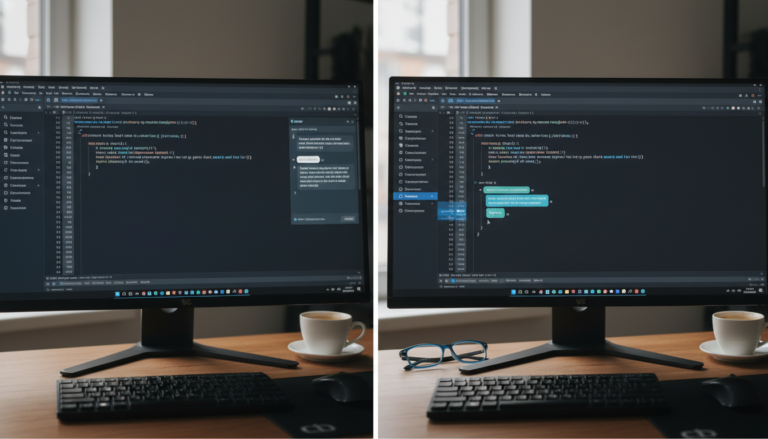Authentication is the process of verifying a user’s identity before granting access to a system, application, or website. Whether logging into social media, making online transactions, or accessing enterprise networks, authentication ensures that only authorized users can proceed.
With increasing cyber threats, strong authentication mechanisms have become crucial for businesses and individuals alike. But how does authentication work? Let’s dive deeper.

How Does Authentication Work?
Authentication typically follows three main steps:
- User Input – The user provides credentials (e.g., username and password).
- Verification – The system checks the credentials against a stored database.
- Access Grant or Denial – If credentials match, access is granted; otherwise, it is denied.
To enhance security, modern authentication systems often combine multiple factors, leading to Multi-Factor Authentication (MFA).
Types of Authentication Methods
1. Password-Based Authentication
Passwords remain the most common authentication method. Users enter a secret combination of characters to verify their identity. However, weak passwords can be easily hacked.
Best Practices for Strong Passwords:
- Use at least 12-16 characters.
- Include uppercase, lowercase, numbers, and symbols.
- Avoid personal information like birthdates or names.
- Use password managers like LastPass or 1Password to store credentials securely.
2. Two-Factor Authentication (2FA)
2FA adds an extra layer of security by requiring two different forms of verification.
Common 2FA Methods:
- OTP via SMS or Email
- Authentication apps like Google Authenticator & Authy
- Biometrics (fingerprint, face recognition)

3. Multi-Factor Authentication (MFA)
MFA requires at least two or more independent authentication factors.
Example: A user logs in with a password (something they know) and verifies with a fingerprint (something they have).
Popular MFA providers:
4. Biometric Authentication
This method uses biological traits for verification, such as:
- Fingerprint scanning (e.g., Apple Touch ID)
- Facial recognition (e.g., Face ID)
- Retina scanning
Biometric authentication is fast and user-friendly, but privacy concerns remain a challenge.
5. Single Sign-On (SSO)
SSO allows users to log in once and access multiple applications without re-entering credentials.
Popular SSO Providers:
- Google SSO
- Okta SSO
- Azure Active Directory
SSO enhances convenience but requires robust security measures to prevent unauthorized access.
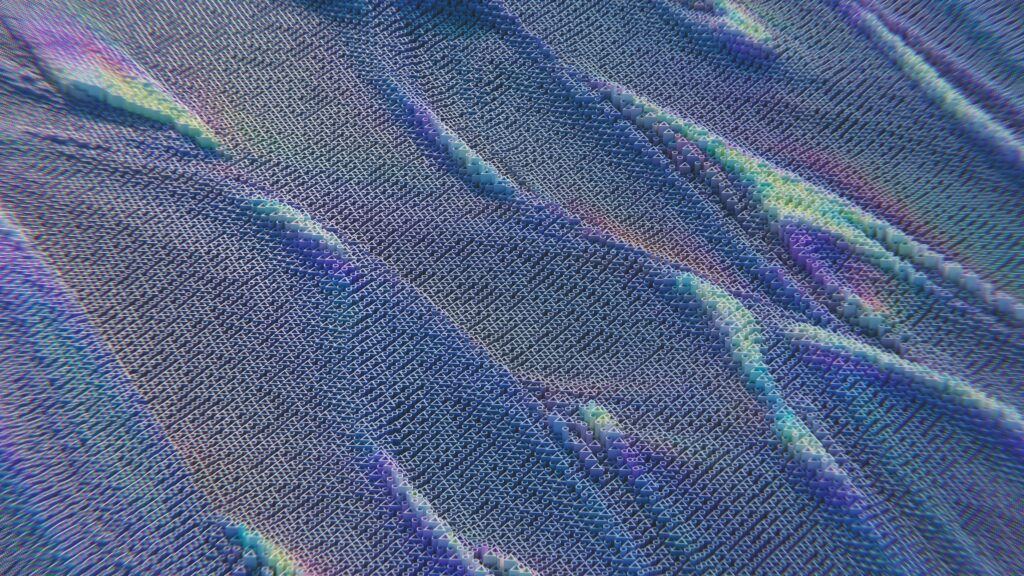
6. OAuth & OpenID Connect
OAuth allows users to log in via third-party providers (e.g., Google, Facebook). OpenID Connect adds an identity layer to OAuth.
- OAuth 2.0: Used by Google Login
- OpenID Connect: Used by Microsoft
OAuth improves user experience while reducing the need for multiple passwords.
The Importance of Authentication in Cybersecurity
Cyberattacks are on the rise, making authentication critical for data protection. Weak authentication can lead to:
- Data breaches – Hackers steal personal or financial information.
- Identity theft – Fraudsters use stolen credentials for illegal activities.
- Unauthorized access – Sensitive business data gets compromised.
To mitigate risks, businesses should implement strong authentication strategies.
Choosing the Right Authentication Method
When selecting an authentication method, consider:
- Security Level – Higher security requires MFA or biometrics.
- User Experience – Balance security with ease of use.
- Compliance – Ensure it meets industry standards (e.g., GDPR, HIPAA).
- Integration – Choose solutions compatible with existing systems.

Top Authentication Tools & Services
- Okta – Enterprise-grade identity & access management.
- Google Authenticator – 2FA for mobile devices.
- Microsoft Authenticator – Secure authentication for Microsoft accounts.
- Duo Security – Advanced MFA for businesses.
- 1Password – Password manager with security vault.
Future of Authentication
With AI and machine learning, authentication is becoming smarter. Emerging trends include:
- Passwordless Authentication – Eliminating passwords with biometrics or device-based security.
- Behavioral Authentication – Identifying users based on behavior patterns.
- Blockchain-Based Authentication – Decentralized and tamper-proof security.
Conclusion
Authentication is the foundation of cybersecurity, ensuring that only authorized users gain access to sensitive systems. From password-based authentication to advanced biometric and MFA solutions, businesses and individuals must adopt strong authentication measures.

By implementing the right authentication methods, you can enhance security, prevent cyber threats, and improve user experience. Explore tools like Okta, Google Authenticator, and Microsoft Authenticator to secure your digital accounts today.
For more tech insights, stay tuned to BeemyTech!