WordPress powers over 43% of all websites worldwide, making it the most popular content management system (CMS). But does that mean you should learn it? Surprisingly, WordPress isn’t for everyone. Whether you’re a beginner or an experienced developer, there are some key reasons why learning WordPress might not be the best use of your time.
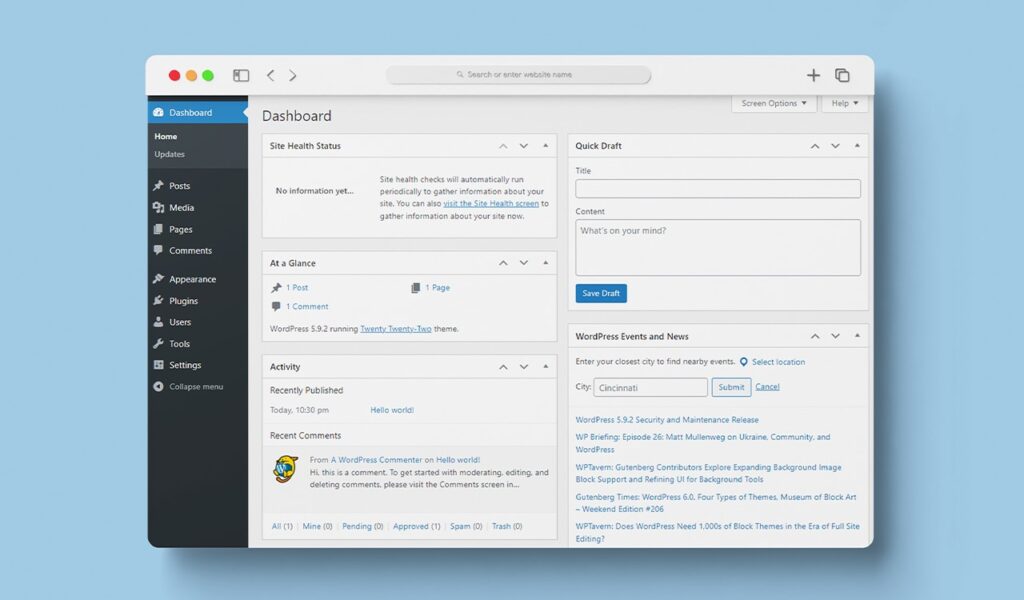
1. Steep Learning Curve for Beginners
WordPress is often marketed as an easy-to-use platform, but the reality is different. While installing WordPress and setting up a basic website might seem simple, customizing it requires knowledge of:
- Themes & Plugins – Understanding how to install and configure them properly.
- HTML, CSS, JavaScript, and PHP – Necessary for deeper customization.
- Page Builders vs. Custom Code – Choosing the right approach can be confusing.
If you’re not tech-savvy, you might end up spending more time troubleshooting than actually building your site.
Alternatives:
If you’re looking for something easier, try Wix (wix.com) or Squarespace (squarespace.com). These platforms provide drag-and-drop builders with built-in templates that require no coding knowledge.
2. Frequent Maintenance and Security Issues
Unlike fully managed website builders, WordPress is self-hosted, meaning you’re responsible for:
- Regular Updates – WordPress, plugins, and themes must be updated frequently to avoid security risks.
- Security Measures – Without proper security plugins or manual configurations, your site is vulnerable to attacks.
- Bug Fixes – With multiple plugins interacting, conflicts are common.
According to a study by Sucuri (sucuri.net), 90% of hacked CMS websites are WordPress sites. If you don’t have the time or expertise to manage security, your website could be at risk.
Alternatives:
For a hassle-free experience, consider Webflow (webflow.com) or Ghost (ghost.org), which offer managed hosting and security.
3. Performance and Speed Challenges
A well-optimized WordPress site can be fast, but many factors can slow it down:
- Too Many Plugins – Each plugin adds load time and potential security risks.
- Heavy Themes – Some themes come with bloated code that affects performance.
- Shared Hosting – Cheap hosting plans can cause slow load times, especially under high traffic.
Google prioritizes fast-loading websites in search rankings. A slow WordPress site could hurt your SEO and increase bounce rates.

Alternatives:
Consider using Framer (framer.com) or JAMstack (jamstack.org), which are built for performance-first websites.
4. Hidden Costs Add Up Quickly
WordPress is technically free, but running a website on it isn’t. You’ll likely need:
- Premium Themes ($50–$150 one-time)
- Essential Plugins (Varies, often $10–$300/year)
- Hosting Services ($5–$30/month for basic plans)
- Security Tools ($50–$300/year for advanced protection)
These costs can quickly add up, making WordPress more expensive than all-in-one platforms like Shopify (shopify.com) or Wix.
5. SEO Limitations Without Proper Optimization
Although WordPress offers SEO plugins like Yoast SEO (yoast.com) and Rank Math (rankmath.com), simply installing them isn’t enough. You’ll need to:
- Optimize URLs, Metadata, and Images manually.
- Improve Site Structure for better indexing.
- Handle Speed Optimizations with caching and CDN solutions.
For someone new to SEO, this can be overwhelming. Website builders like Framer and Webflow offer built-in SEO tools that require no manual setup.

6. Limited Scalability for Large Projects
WordPress is great for blogs and small businesses, but it struggles with large-scale projects like SaaS applications or high-traffic eCommerce sites. Some challenges include:
- Database inefficiencies – WordPress relies on MySQL, which can slow down with large datasets.
- Plugin dependence – Scaling often requires third-party plugins, which can introduce vulnerabilities.
- Lack of advanced customizations – Compared to frameworks like Next.js (nextjs.org) or Laravel (laravel.com), WordPress can feel restrictive.
Alternatives:
For scalable web apps, React.js (react.dev) and Django (djangoproject.com) are better long-term investments.
Final Thoughts: Should You Learn WordPress?
WordPress remains a powerful tool, but it’s not the best solution for everyone. If you’re looking for quick and easy website creation, managed platforms like Wix or Squarespace are better options. If you want to build scalable web applications, modern frameworks like React or Django will offer more flexibility.
Before investing your time and money into WordPress, consider your needs. If you don’t want to deal with maintenance, security, or hidden costs, you might be better off with an alternative.

What Do You Think?
Have you faced challenges with WordPress? Let us know in the comments
Thank you for visiting! Check out our blog homepage to explore more insightful articles.



