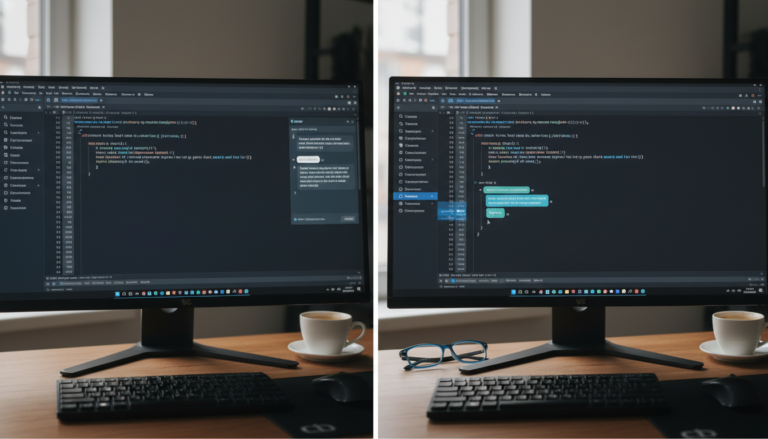HTML is the backbone of web development. Knowing the right tags can help you structure content effectively and enhance user experience. In this guide, we’ll explore five essential HTML tags that every beginner should know. These tags are not only fundamental but also play a crucial role in improving website usability and SEO.

1. <h1> – Heading Tag
Headings are crucial for organizing content. The <h1> tag represents the main heading of a page, helping both users and search engines understand the topic. It improves readability and boosts SEO by indicating the primary subject of the page. There are six levels of headings (<h1> to <h6>), with <h1> being the most important.
Why Use <h1>?
- Enhances content structure.
- Improves search engine rankings.
- Provides a clear topic hierarchy.
Learn more about heading tags on MDN
2. <p> – Paragraph Tag
The <p> tag is used to define paragraphs. It improves readability and structure, making content easier to digest for users. Paragraphs help break down text into manageable sections, keeping your website visitor engaged.
Best Practices for <p> Tags
- Use them to separate different ideas.
- Avoid excessive text within a single paragraph.
- Maintain a logical flow in your content.
Explore paragraph tags on W3Schools
3. <a> – Anchor Tag
Want to add links to your website? The <a> tag helps in linking to other pages, making navigation seamless and improving SEO. Internal linking helps users and search engines discover related content, while external links add credibility to your site.
How to Use the <a> Tag
<a href="https://www.example.com">Visit Example</a>Use target="_blank" for opening links in a new tab.
Use descriptive anchor text for better accessibility.
Ensure all links are functional to avoid broken links.
Read about anchor tags on MDN

4. <img> – Image Tag
The <img> tag allows you to add images to your web pages. It’s essential for visual appeal and user engagement. Proper use of images improves the aesthetics and usability of a website.
Best Practices for <img> Tags
- Always include an
altattribute for accessibility. - Use optimized images to improve loading speed.
- Specify width and height attributes to enhance page performance.
<img src="image.jpg" alt="A beautiful scenery" width="500" height="300">Check out image tag details on W3Schools
5. <div> – Division Tag
The <div> tag is used to group elements together, helping in styling and layout structuring with CSS. It is one of the most versatile HTML tags and is widely used for organizing content sections.
Common Uses of <div>
- Structuring layouts for better styling with CSS.
- Grouping related elements together.
- Creating responsive designs.
<div class="container">
<p>This is a paragraph inside a div.</p>
</div>Learn more about div tags on MDN

Additional HTML Tags Worth Learning
While the five tags mentioned above are essential, here are a few more that can improve your web development skills:
<ul>and<ol>– Used for creating unordered and ordered lists.<table>– Helps in displaying data in a tabular format.<form>– Used to collect user inputs like login forms and surveys.<meta>– Defines metadata for search engines and social sharing.<button>– Enhances user interactivity with clickable buttons.
Conclusion
Mastering these five HTML tags is a great starting point for web development. They help in structuring, organizing, and enhancing the functionality of web pages. Keep learning and experimenting with HTML to improve your skills!
Thank you for visiting! Check out our blog homepage to explore more insightful articles.