APIs, or Application Programming Interfaces, are the backbone of modern digital communication. They allow different software applications to interact, share data, and perform functions without users needing to know how they work behind the scenes. Whether you’re using social media, making an online payment, or connecting smart home devices, APIs play a crucial role in enabling these experiences.
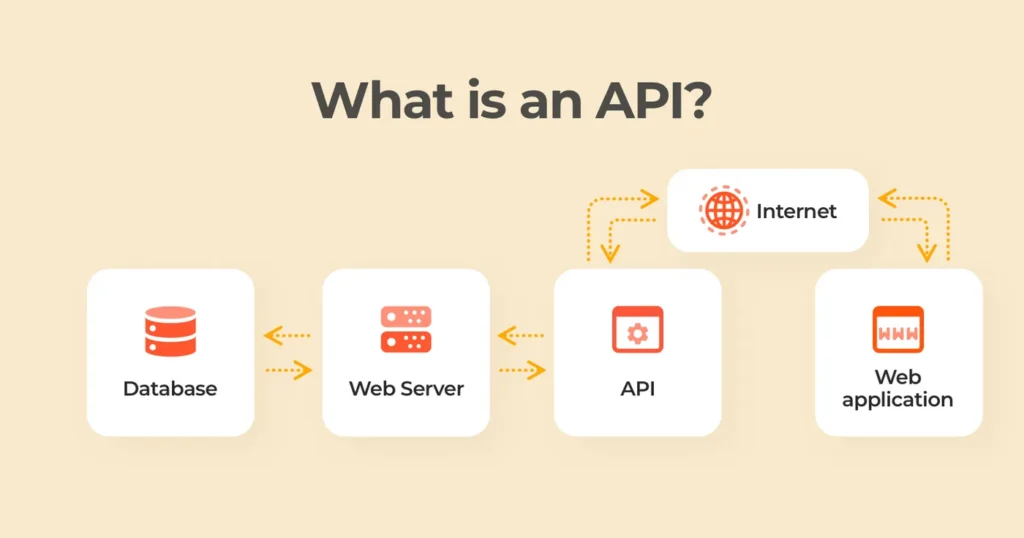
In this blog, we’ll break down what an API is, how it works, the different types, and why APIs are essential in today’s tech landscape.
What is an API?
An API (Application Programming Interface) is a set of rules and protocols that allows software applications to communicate with each other. Think of it as a waiter in a restaurant. You (the user) place an order, the waiter (API) conveys the request to the kitchen (server), and then brings back your food (data).
APIs define the methods and data formats that applications use to request and exchange information. This allows seamless integration between various services, platforms, and devices.
How Do APIs Work?
APIs work as an intermediary between different applications. Here’s a step-by-step breakdown:
- Request Initiation – A user or application sends a request to an API, typically using an HTTP request.
- Processing the Request – The API processes the request and interacts with the server or database.
- Fetching Data – The API retrieves the requested data and formats it.
- Response Delivery – The API sends the data back to the requesting application in a readable format, often in JSON or XML.
For example, when you search for flights on a travel website, the platform uses APIs to retrieve real-time flight data from various airlines and displays the results in one place.
Types of APIs
APIs come in various forms, each serving different purposes. Below are the main types:
1. Open APIs (Public APIs)
These APIs are publicly available for developers and businesses. Companies like Google and Twitter provide open APIs so developers can integrate their services.
- Example: Google Maps API
- Use Case: Embedding maps into websites or applications.
2. Partner APIs
Partner APIs are shared externally but with restricted access. They are commonly used for business-to-business (B2B) interactions.
- Example: PayPal API
- Use Case: Integrating secure payment solutions.
3. Internal APIs (Private APIs)
These APIs are used within an organization to improve internal workflows and connectivity between internal systems.
- Example: Amazon’s internal APIs for managing its supply chain.
4. Composite APIs
Composite APIs allow multiple API calls to be combined into one request, reducing load time and improving efficiency.
- Use Case: Fetching user profiles and associated data in one call.
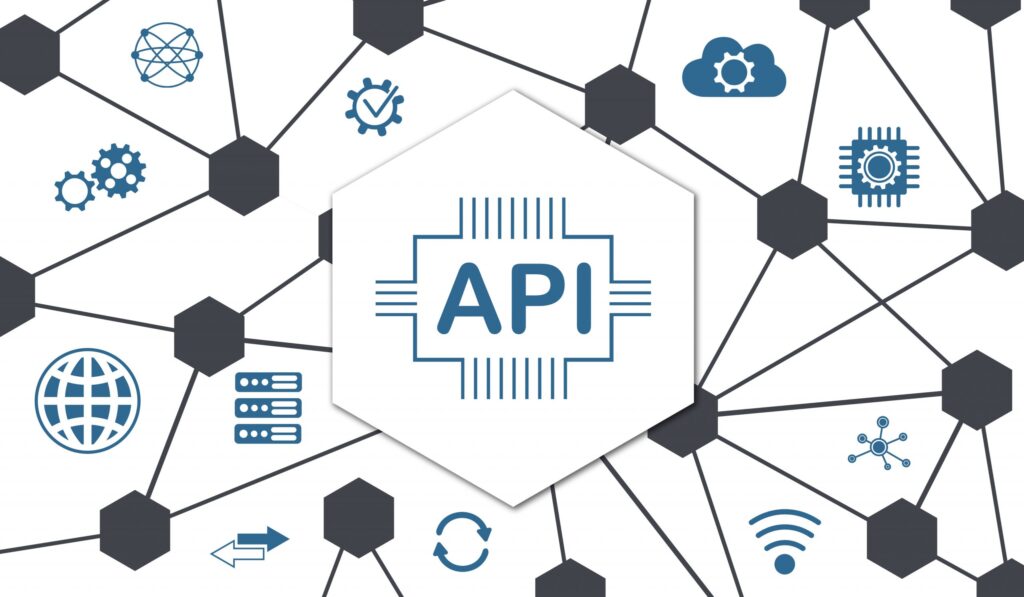
Benefits of APIs
APIs provide several advantages, making them essential in modern software development. Here are some key benefits:
1. Automation
APIs enable automation by allowing different software systems to interact without manual intervention. This improves efficiency and saves time.
2. Improved User Experience
APIs make applications more functional and responsive. For example, social media login APIs allow users to log in with Google or Facebook instead of creating new accounts.
3. Scalability
With APIs, businesses can expand services without completely rebuilding their software. For instance, e-commerce platforms use APIs to integrate payment gateways and shipping services.
4. Cost-Effective Development
APIs reduce the need for building features from scratch, speeding up development and reducing costs.
5. Enhanced Security
APIs allow secure data sharing using authentication methods like OAuth, API keys, and JWT tokens.
Common API Examples
APIs are everywhere! Here are some of the most commonly used APIs:
- Social Media APIs: Facebook Graph API, Twitter API
- Payment APIs: Stripe API, Razorpay API
- Cloud Storage APIs: Google Drive API, Dropbox API
- Communication APIs: Twilio API, WhatsApp Business API

How to Use an API
Using an API involves several steps. Here’s a simple guide:
- Get API Access – Sign up and obtain API credentials from the provider.
- Read the Documentation – API docs provide details on endpoints, authentication, and usage limits.
- Make a Request – Use tools like Postman or command-line tools like cURL to send API requests.
- Handle the Response – Process and use the returned data in your application.
Example of a simple API request using Python:
import requests
url = "https://api.example.com/data"
response = requests.get(url)
print(response.json())Best Practices for Working with APIs
To ensure efficiency and security, follow these best practices:
- Use Authentication: Secure your API using API keys, OAuth, or token-based authentication.
- Rate Limiting: Avoid excessive API requests to prevent server overload.
- Error Handling: Implement error codes like
404 Not Foundor500 Internal Server Errorto manage failures gracefully. - Data Encryption: Use HTTPS to secure API requests and responses.
- Keep APIs Updated: Maintain API versions to prevent breaking changes.

Future of APIs
APIs will continue to evolve with trends like GraphQL, serverless architectures, and AI-driven automation. Businesses increasingly rely on APIs for digital transformation, making them a core component of the tech industry.
Conclusion
APIs power the modern digital world by enabling seamless communication between applications. Whether you’re a developer, business owner, or tech enthusiast, understanding APIs helps you leverage their capabilities effectively.
If you’re interested in integrating APIs into your projects, start exploring the API Documentation Hub to find APIs that suit your needs.
Do you use APIs in your projects? Share your experience in the comments below!
Thank you for visiting! Check out our blog homepage to explore more insightful articles.



